Profile Information
The first page a users visit when he/she logs in to the service is the Profile Information page (see image below).
Profile
The Profile page displays the basic information of the user's profile. The information displayed is:
- Username: The username the user selected on singing up
- Role: The role the user was assigned by the
Superadmin - Email: The user's email
- Full name: The user's full name
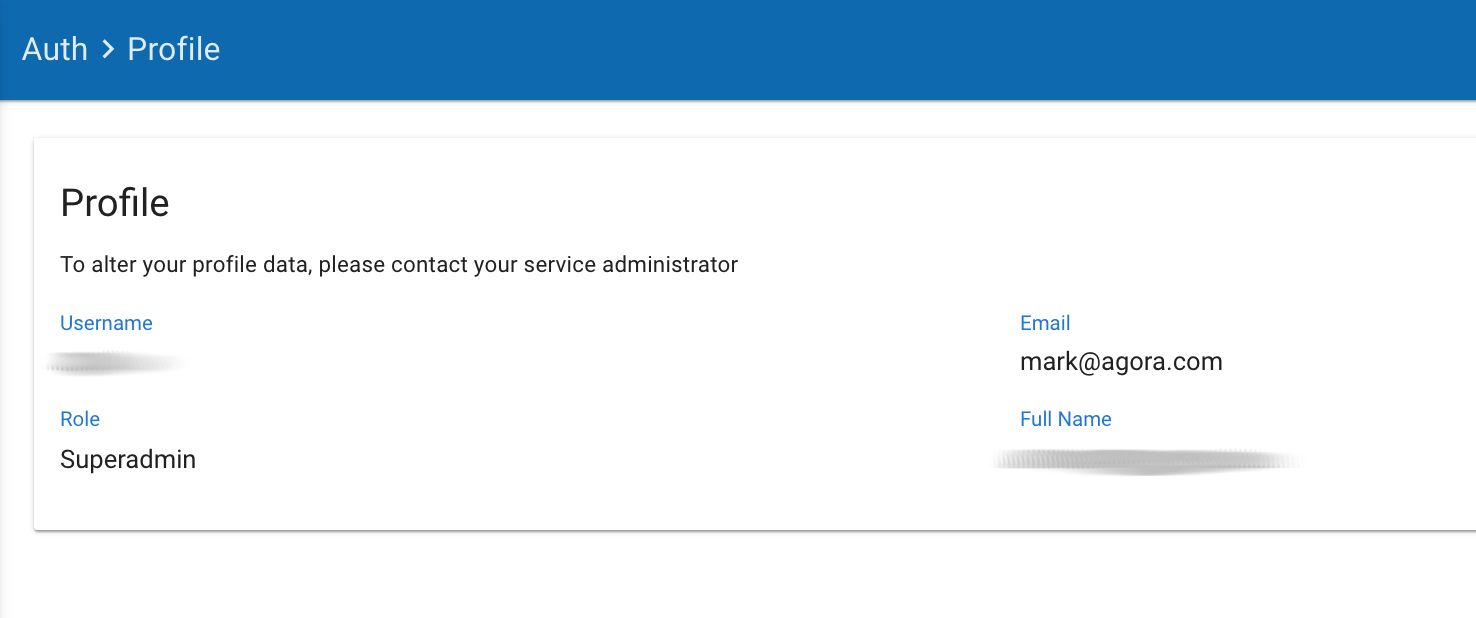 |
|---|
| The profile information page |
tip
To alter your profile data, please contact your service administrator.
User account could be based on your academic id or on the local database of users management. So please try to remember the type of login you use.