Settings menu
Settings menus: In these menus a Superadmin user can view, edit and delete many of the values from specific fields that are available when creating a resource or provider.
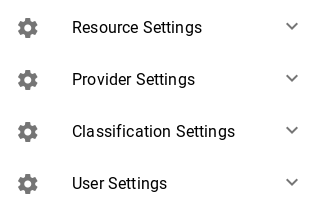 |
|---|
| All settings menus |
Resource Settings
The submenus of this menu host the available options of the following fields when creating a new resource. Each submenu corresponds to the following fields :
ERP.CLI.6 - Access TypeERP.CLI.7 - Access ModeERP.ATI.1 - Funding BodyERP.ATI.2 - Funding ProgramERP.AOI.1 - Order TypeERP.MTI.2 - Life Cycle StatusERP.MTI.1 - Technology Readinness Level
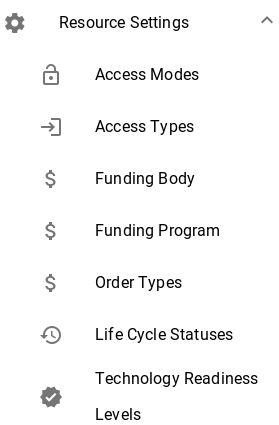 |
|---|
| Resource Settings |
Provider Settings
The submenus of this menu host the available options of the following fields when creating a new provider. Each submenu corresponds to the following fields :
EPP.OTH.3 - AffiliationsEPP.OTH.4 - NetworksEPP.CLI.4 - Structure TypeEPP.BAI.5 - Legal StatusEPP.OTH.10 - Areas of activityEPP.OTH.11 - Societal Grand challengesEPP.OTH.6 - ESFRI DomainEPP.OTH.7 - ESFRI TypeEPP.OTH.8 - MERIL Scientific DomainEPP.OTH.9 - MERIL Scientific Subdomain
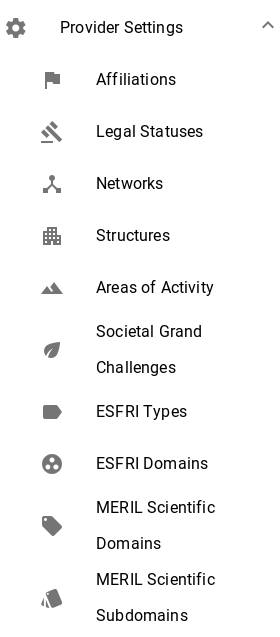 |
|---|
| Provider Settings |
Classification Settings
The submenus of this menu host the available options of the following fields when creating a new provider or resource.
When creating a new resource or provider there are some common areas.
Each submenu corresponds to the following fields :
Resource -> Classification Information :
ERP.CLI.1 - Scientific DomainERP.CLI.2 - Scientific SubdomainERP.CLI.3 - CategoryERP.CLI.4 - Subcategory
Provider -> Classification Information :
EPP.CLI.1 - Scientific DomainEPP.CLI.2 - Scientific Subdomain
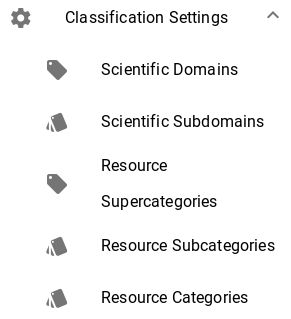 |
|---|
| Classification Settings |
User Settings
This menu host the available options of the following field when creating a new resource.
ERP.CLI.5 - Target Users
| User Settings |