Users Information
Users: Users are the users of the service.
The service supports the following types of users:
- Superadmin: The one that administers the whole system.
- Provider Admin: Who administrates the services and views the users belonging to his Provider.
- Resource Admin: Who can read everything apart from the users; can modify/delete services that he is owner/manager of.
- Observer: Who can read everything apart from the users
List Users
To view the list of all users, a Superadmin or Provider Admin user must click to the Users left sidebar menu option.
A Provider Admin can list only users with role Observer or users with role Resource Admin who belong to his/her Provider.
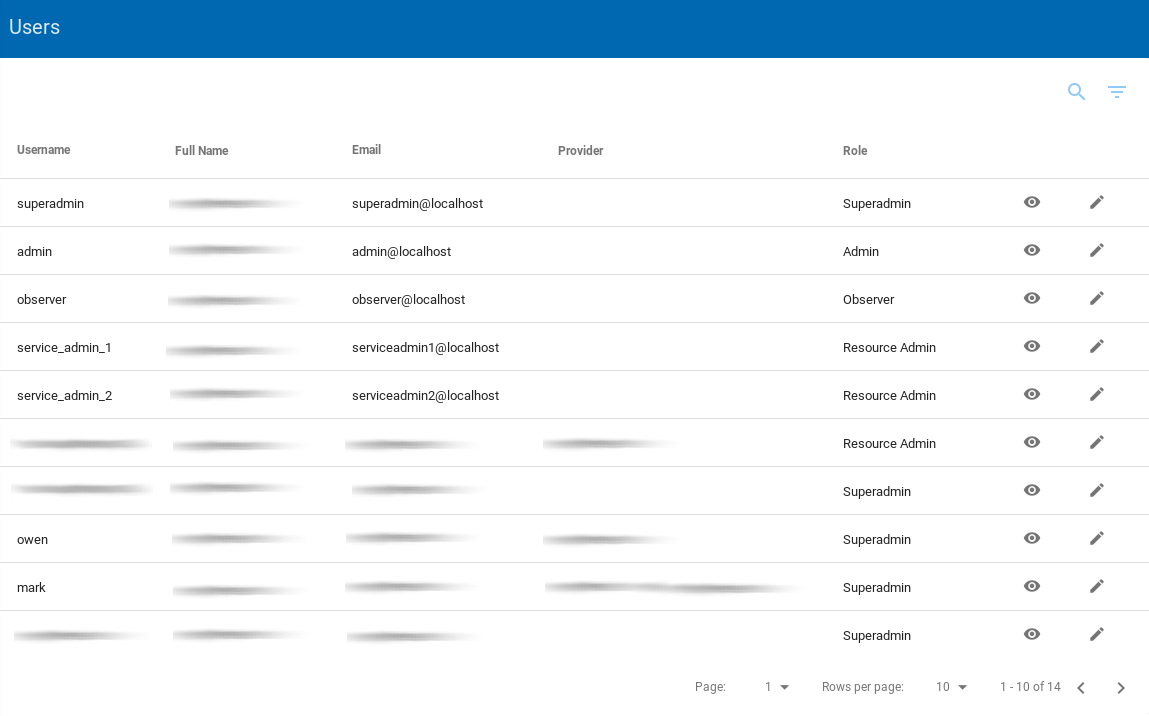 |
|---|
| The user page from a Superadmin user |
View User Details
The user can view all the information from a selected user by clicking on the details view icon.
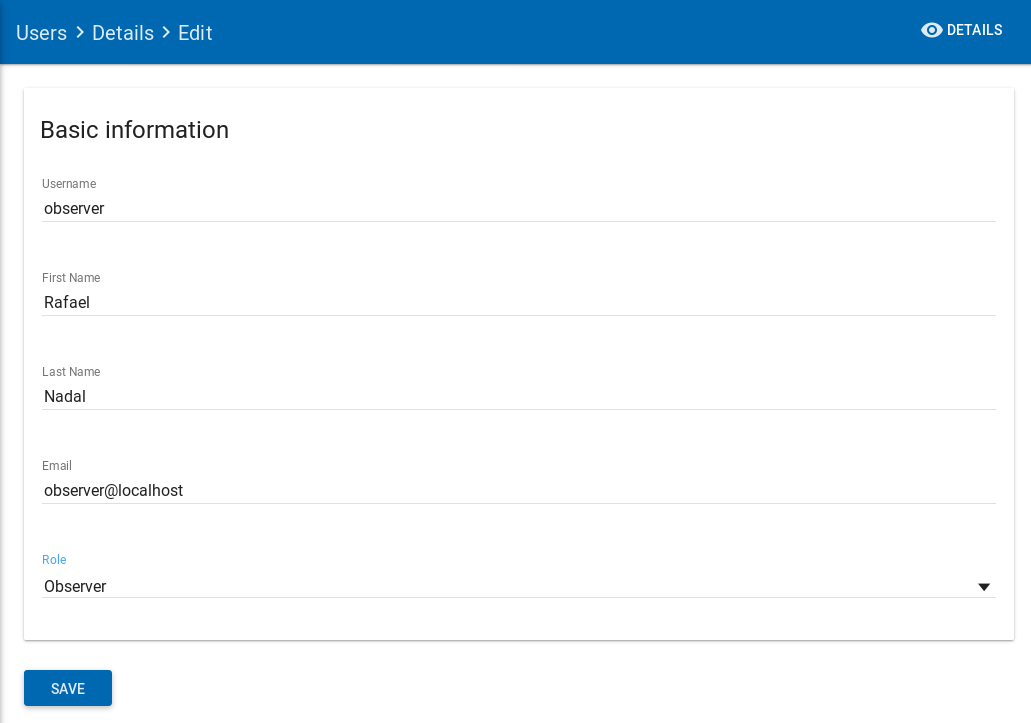 |
|---|
| The details from a user |
Edit User
The Superadmin has the permission to edit a user.
To edit an existing user, the user should visit the list of Users.
By clicking on the edit icon near the selected user the user can edit the details of it.
The fields that the user can change :
| Field Name | Description |
|---|---|
| Basic information | |
| Username (required) | A username |
| First Name (required) | The user's first name |
| Last Name (required) | The user's Last name |
| Email (required) | The user's email |
| Role (required) | The role of the user |
Important note :
Superadminuser, can view/edit and delete a user.
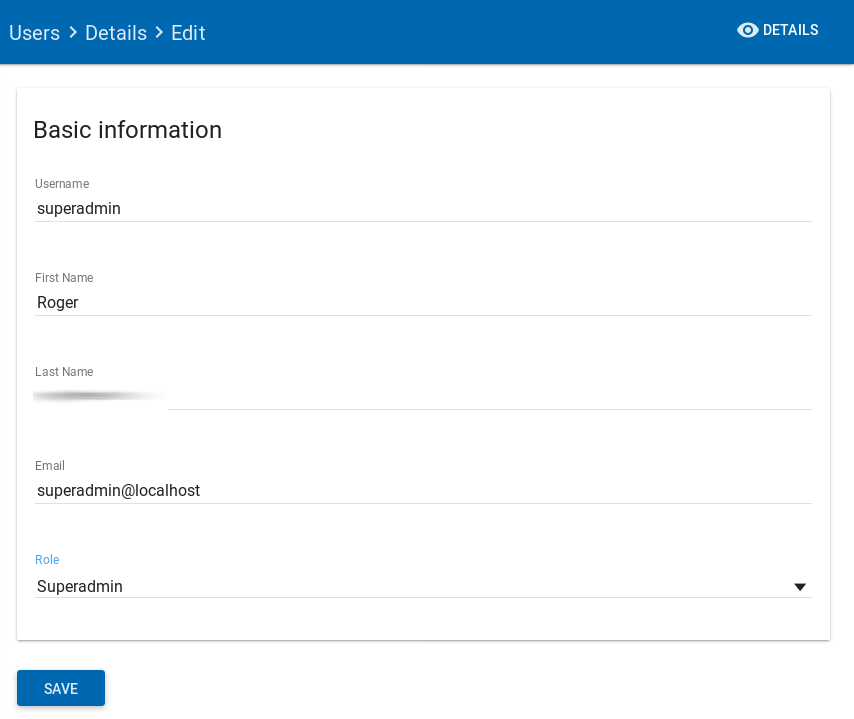 |
|---|
| The user page from a Superadmin user |
Delete User
Only the Superadmin, have the permission to delete a user.
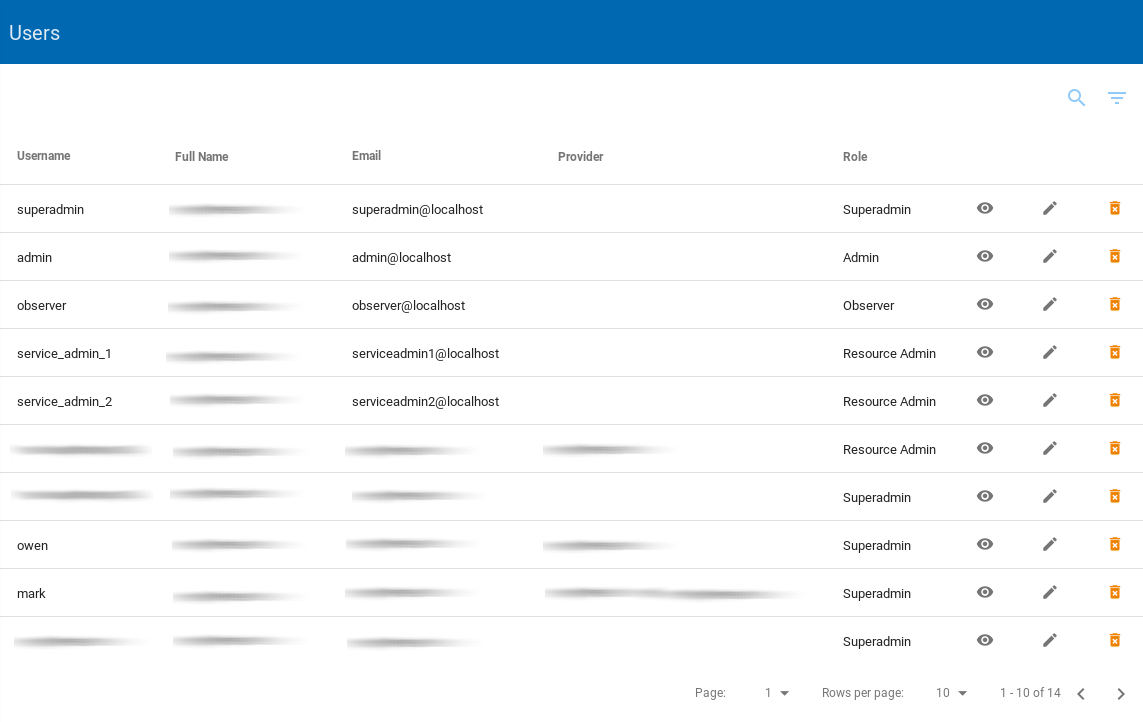 |
|---|
| The user page from a Superadmin user |
To delete an existing user, the Superadmin user should visit the list of Users. By clicking on the delete icon near the selected user the user can delete it.
| The page will show you a confirmation message and if you agree, then this entry will be deleted. |